
Red vs Brown Switches: Which Style Fits You?
Red, brown, blue...what's the difference, and which is best for you?
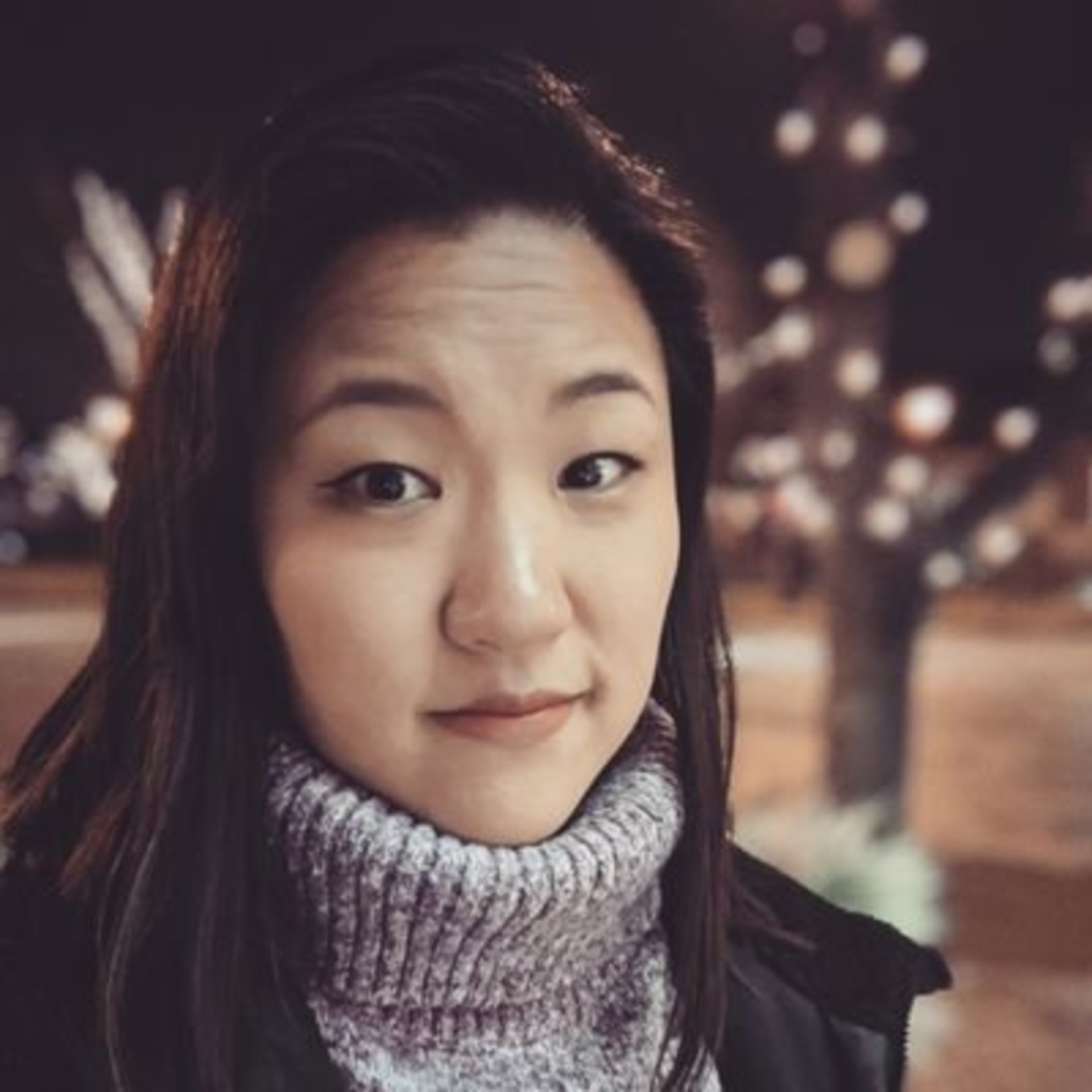
When buying a new mechanical keyboard, you may be wondering which switch color is best for you. Here is a simple explanation of the differences, along with some examples so you can hear the difference.
When purchasing new mechanical keyboard switches, one of the key considerations is the switch color. The switch color determines the type of key press experience you will have, and it is important to choose the one that suits your preferences and typing style.
Time for an upgrade? Check out our keyboard lineup used by professional gamers!
Here, we will delve into the various switch colors available and provide a detailed explanation of their differences, accompanied by examples to help you understand and hear the distinctions.
Types of Switches
Mechanical switches on keyboards like the Apex 7 and Apex 7 TKL fall into one of three categories:
Linear Switches (red)
Tactile Switches (brown)
Clicky Switches (blue)
0:00/ 0:01
Cherry MX Red:
This switch color is known for its smooth and linear key press. It requires a light touch and has no tactile bump or audible click. Cherry MX Red switches are popular among gamers and typists who prefer a quiet and effortless typing experience. Imagine typing on a keyboard that glides effortlessly under your fingers, making it ideal for rapid keystrokes in gaming or typing sessions.
Cherry MX Brown:
For those who desire a balance between the smoothness of Cherry MX Red and the tactile feedback of Cherry MX Blue, Cherry MX Brown switches are an excellent choice. These switches offer a subtle tactile feedback without the audible click, providing a more discreet typing experience.
Cherry MX Blue:
If you enjoy tactile and clicky feedback with each key press, Cherry MX Blue switches are the way to go. These switches have a distinct tactile bump and produce a satisfying click sound, making them a favorite among typists who appreciate the audible feedback. The tactile bump provides a slight resistance, giving you a sense of confirmation with every keystroke.
You'll notice that the red mechanical switches are smooth and have minimal resistance throughout the entire keypress, whereas brown and blue have a tactile "bump" on the way down that lets you know the key has been pressed enough. Blue switches also add a distinct "click" noise that you could compare to an old fashioned typewriter.
Here's a more detailed explanation of each with pros and cons:
Red vs Brown vs Blue Switches
1. Red Mechanical Switches
Hear red mechanical switches in action:
Feel: Smooth, no bump
Sound Profile: Quiet
Pros: Linear switches are a favorite of super fast-paced gamers due to their lack of bump or click. This allows for quick, twitchy reactions with minimal resistance.
Cons: The same lack of feedback and resistance can mean accidental keypresses if you're not super accurate.
2. Brown Mechanical Switches
Hear brown mechanical switches in action:
Feel: Tactile bump
Sound Profile: Quiet
Pros: Increased accuracy and keypress confidence due to feel the "bump" of a key actuating when pressed.
Cons: Slightly reduced speed due to the resistance of the bump.
3. Blue Mechanical Switches
Hear blue mechanical switches in action:
Feel: Tactile bump
Sound Profile: Loud Click
Pros: Clicky actuation with a bump and distinctive click sound when a keypress registers. Great for typing and confident accuracy. Some folks really enjoy the clicky noise.
Cons: Slightly slower reaction time due to more resistance. May be too noisy for some people.
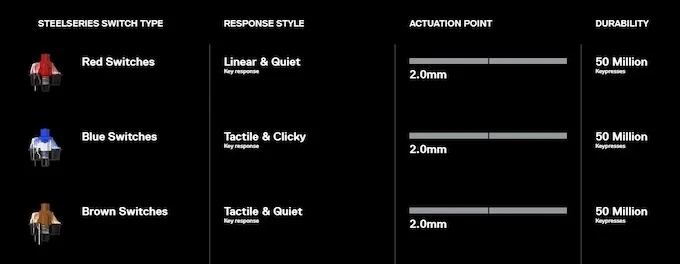
The best switch ultimately comes down to personal preference. If you like the classic, clicky sound and feel, you'll love blue mechanical switches. If speed is a consideration, stick to linear (red) switches, and for a mix of both, go with brown.
You can also join the official SteelSeries Discord to find other mechanical keyboard fans to chat with!
Read more
Editor's note: Play all 3 of the typing example videos above at the same time to hear what the SteelSeries office sounds like.
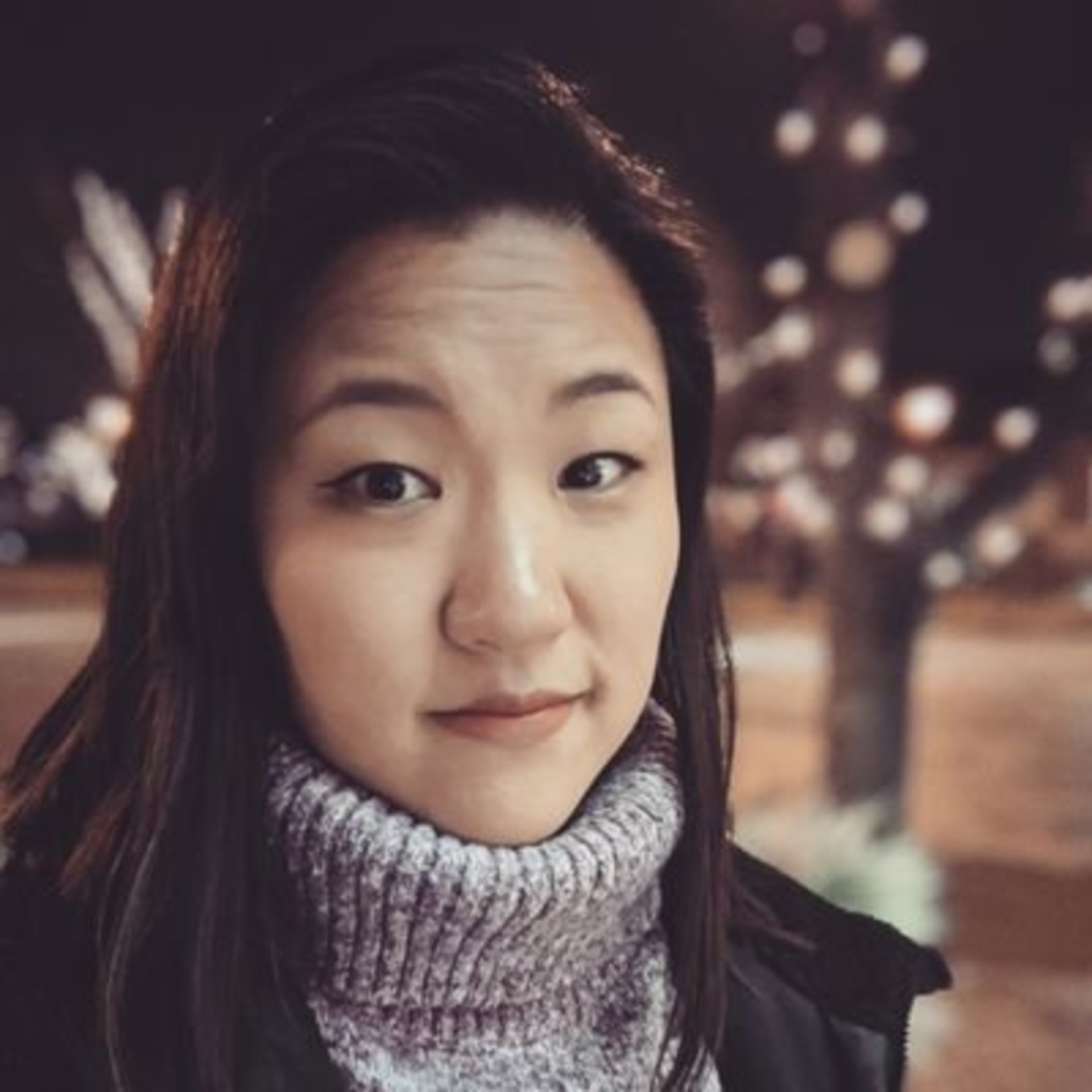
When she's not wreaking havoc as Techies in Dota 2, Megan dabbles in almost any PC game, most recently Overwatch, Hades, and Warzone.