
Best Settings For Omnimovement in Black Ops 6 Multiplayer
Omnimovement requires specific settings.

The new omnimovement system in Black Ops 6 features completely new mechanics, and we’re here to get you started on the right foot.
Call of Duty: Black Ops 6 has introduced a number of innovations to the franchise with its multiplayer experience, but none are more groundbreaking than the omnimovement system. A complete rework of the traditional movement system, omnimovement allows players more freedom than ever. You can jump, slide, and dive in any direction you want, which has made for some jaw-dropping moments already.
However, trying to make full use of the omnimovement system has also been jarring for many players. After all, Call of Duty veterans have been used to moving a specific way for several years at this point. In the guide below, we’ll explain how omnimovement works and the best settings to use to take advantage of it in Black Ops 6.
What is Omnimovement in BO6?

At its core, omnimovement is a series of movement mechanics you can use to get around the map quicker or gain an advantage when facing an enemy. Like in previous multiplayer modes, you can use Tactical Sprint, slide, and dive in the omnimovement system. However, where things change is the freedom omnimovement offers players when using basic movement mechanics.
In BO6, there’s really no limit to what you can do when moving around the map or using a mechanic. If you want to jump and slide in a specific direction while aiming your gun, you can do that. If you want to dive horizontally across a doorway to check if an enemy is camping or slide backward to avoid gunshots, those mechanics are just a button click away. Essentially, the only limit you have with omnimovement is your movement skills and how you interact with the mechanics.
In addition to jumping, sliding, and diving in any direction, omnimovement also allows you to go prone and face any direction you want. In previous multiplayer modes, you could only prone in one direction and then slowly move to face another. BO6 makes this transition instant, giving you a chance to take gunfights at any angle whether you’re on your feet or on the ground.
Best Settings For Omnimovment in BO6
Now that you have a better idea of what omnimovement is, let’s go over what settings you should be using to take full advantage of it. These settings are preferred by casual and professional players alike, but some might take some getting used to depending on what settings you ran in previous titles.
The following settings are found in the Controller Settings of BO6:
Controller Settings
Button Layout: Tactical
Stick Layout: Default
Horizontal Stick Sensitivity: 6-7
Vertical Stick Sensitivity: 6-7
Simplified Controls: Off
Low Motor Strain: Off
Bumper Ping: Off
Swap LB/RB: Off
Controller Vibration: Off
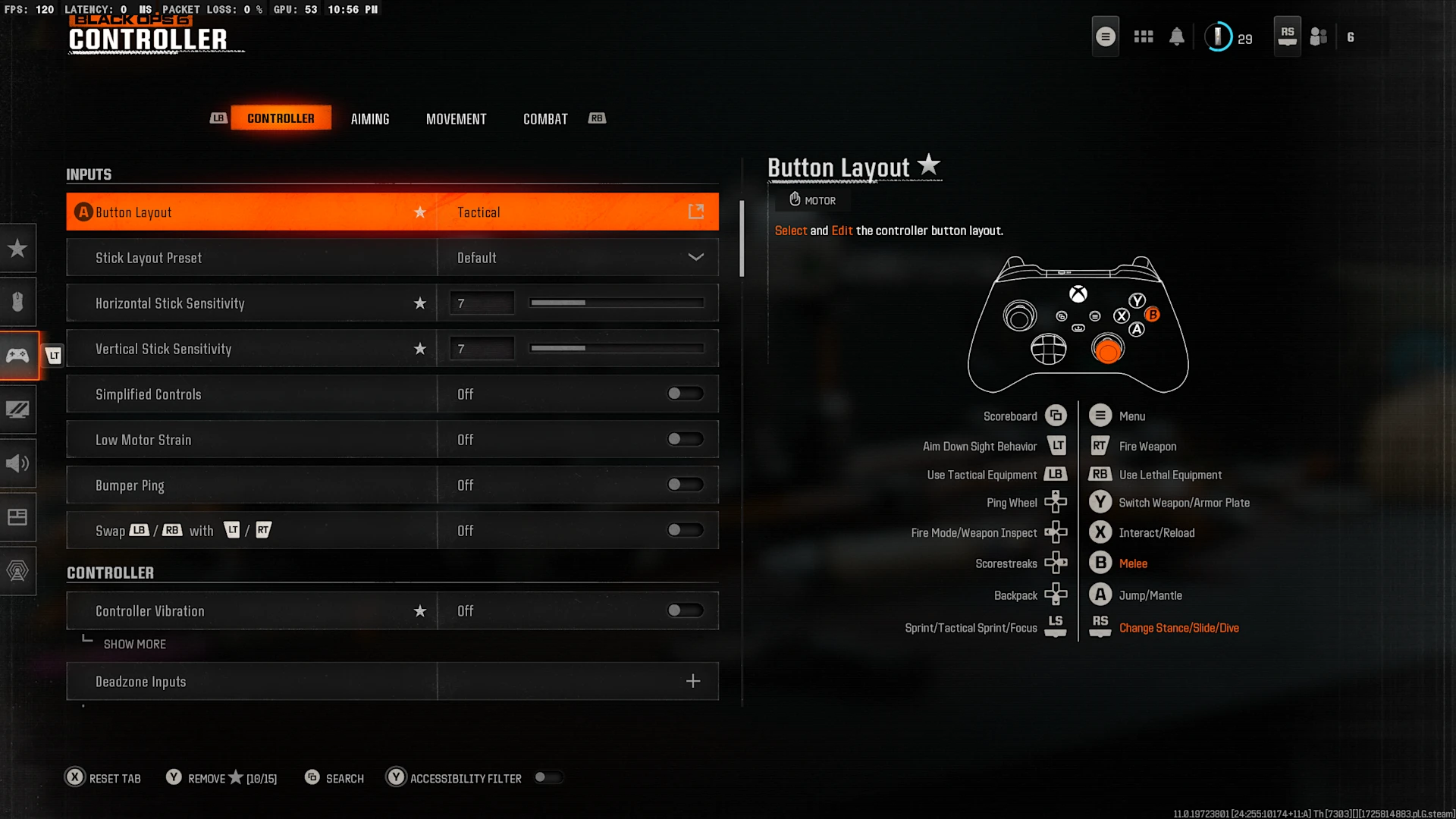
Movement Settings
Sprint Assist: Tactical Sprint Assist
Sprint Assist Delay: 1
Sprint Assist Sideways: On
Sprint Assist Backward: On
Mantle Assist: Off
Crouch Assist: Off
Automatic Airborne Mantle: Partial
Slide/Dive Behavior: Hybrid
Auto Door Peek: Off
Advanced Movement Settings:
Sprint/Tactical Sprint Behavior: Toggle
Auto Move Forward: Off
Grounded Mantle: Off
Sprint Restore: On
Slide Maintains Sprint: On
Tactical Sprint Behavior: Single Tap Run
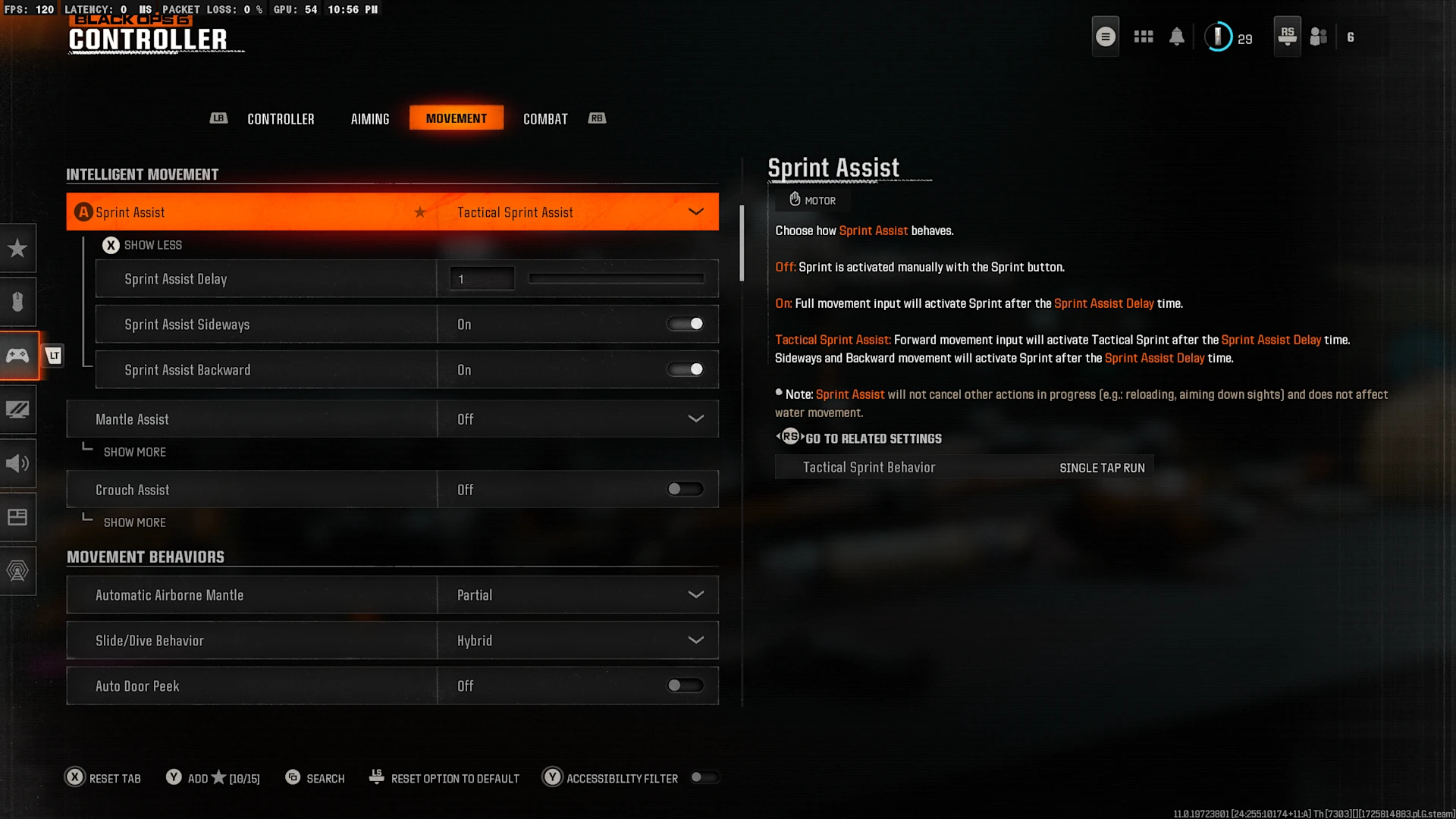
Those are the primary settings you want to have enabled/disabled for preferred omnimovement mechanics in BO6. Perhaps the biggest change from previous Call of Duty titles for most players will be the Hybrid Slide/Dive Behavior setting. This makes it so you can slide and dive without having to choose between one or the other.
Hybrid makes it so you can slide by just tapping your crouch/slide button and dive by pressing the crouch/slide and sprint buttons at the same time. In BO6, both the slide and dive mechanics are crucial to having the best movement possible, so it’s highly recommended you try and master the Hybrid setting.
If you want a controlled environment to practice your omnimovement skills, you can hop into the Training Course playlist in BO6. This offers set drills that test your omnimovement without having to be interrupted by enemy players. If you’re struggling to master Hybrid or simply trying to get better at movement in general, the Training Course is a terrific tool to use.
And that wraps up everything you need to know about omnimovement and the settings to use to master it in BO6. Once your movement settings are correct, you can move on to ensuring your loadouts are properly set. We have guides on the best perks and Perk Combat Specialities to use as well as the top five loadouts currently available in multiplayer.
Also check this out:

Joey Carr is a seasoned esports and gaming journalist with over 7 years of experience. He has covered major events like DreamHack Atlanta, Call of Duty Championships 2017, and Super Bowl 53.